HOW TO SIGN UP
Follow these easy steps to sign up and purchase.
Follow these easy steps to sign up and purchase.
Development and Hosting: Resolve Technology Solutions
Design and SEO: Avelantis
© Copyright 2003 - 2025 ASP School Projects. All Rights Reserved.
No information or document may be duplicated, copied, distributed or sold, either in part or as a hole without the written permission of ASP School Projects.